Handheld Scientific Bluetooth Adapter
Having a wireless keyboard isn't as convenient if I still have a wired mouse. I love the Kensington Expert Mouse Trackball, but their wireless version (which I've never tried) doesn't have as many glowing reviews.
Fortunately the Handheld Scientific Bluetooth Adapter for Keyboard & Mouse is the very thing I need to make my wired trackball into a wireless bluetooth trackball. Here you see it in all it's glory:
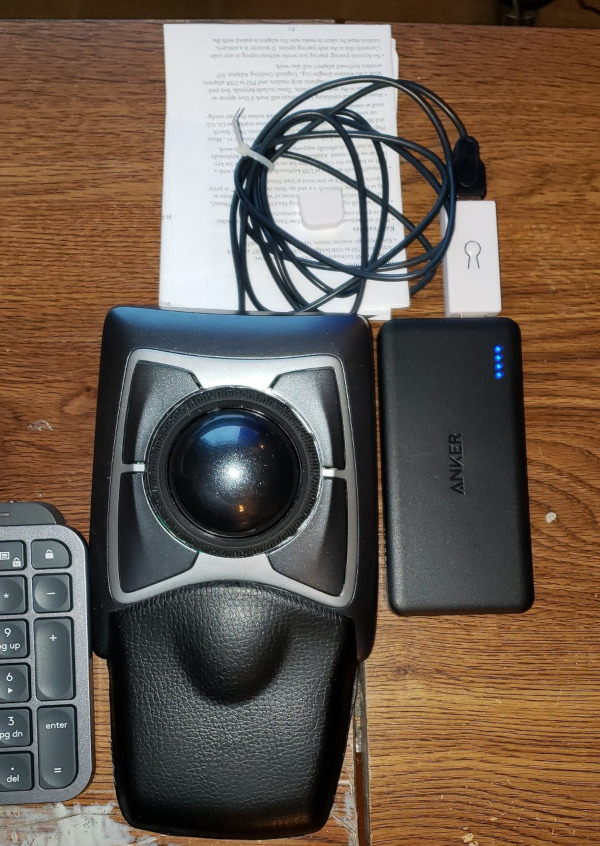
If I get ambitious someday perhaps I'll rig up a shelf (or maybe just some velcro) under the typing table to get the adapter and battery out of the way and just have the trackball on top.
It will be interesting to see how long the 10000 mAh usb battery pack will run it (I may not live that long).
The adapter has a command mode so you can configure it by plugging in a keyboard rather than a mouse, I used it to turn off the annoying blinking lights.
I used these instructions to get the bluetooth adapter paired with my linux box.
One of the problems with the wireless Kensington trackball is that it uses 2 AA batteries which I'd constantly be annoyed by having to replace. A possible solution to that is this battery eliminator gadget, but I know I like the wired mouse, and the wireless one is more expensive (for that matter the battery eliminator is more expensive than the bluetooth adapter as well).
Update: I found this pamphlet holder and mounted it to the back of my typing table where it conveniently holds the usb power pack, bluetooth adapter, excess mouse wire, and the instructions that came with the adapter. So now I have more space on top of the table.