Introduction
Kewpie is the end result of my
Adventures in DVD Printing. I started by trying to discover how
to tweak the CUPS .ppd file to allow DVDs and CDs
to be printed from any application and ran into so many problems with
the support for printing in so many different applications, that I
gave up on that and instead produced this program which does nothing
except print an image, but gives you as much control as possible over
how the image is printed.
Features
- Main window displays a print preview at all times.
- Save and load printer settings in
~/.kewpie/*.qpfiles. - Remembers printer setup across multiple print jobs.
- Batch mode operation available for command line printing.
- Written in the Qt toolkit, source freely available.
User Guide
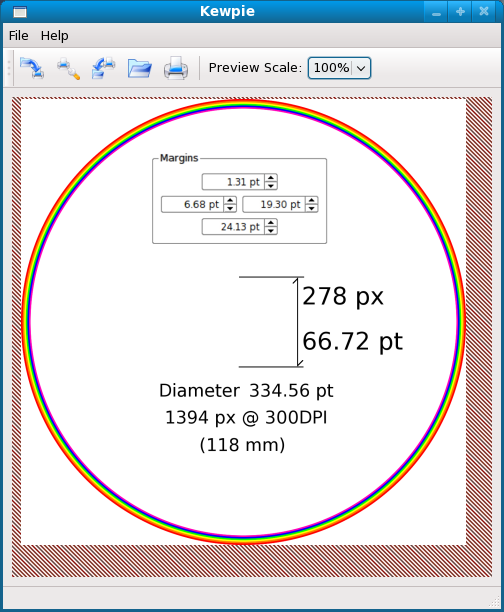
Hopefully the user interface isn't too dreadful. The screen shows a print preview image of what would print if you pressed the print button. The central view has the dimension of the page from the printer definition with the margins shown in pink and the image shown to scale as it would print with the defined margins on the page. As in all apps, the icons are mostly meaningless, but you can hover over them to get tooltips and status bar messages.
The typical work flow consists of first running the Print
Setup action to bring up the Qt print dialog, select a printer,
adjust the margins, select the printer tray, etc. After selecting all
the printer options you can, if desired, save the printer information
in a config file (which, by default, will go to the
~/.kewpie/ directory). If you have previously saved
printer configs, you can load one rather than going through the print
setup process manually. When you invoke kewpie, you can also specify
the -config name option on the command line to
start out with a predefined config. Defining the printer will resize
the main window to show the new preview to scale. If the window is
too large or small, you can select a scale factor from the toolbar
(this only affects the scale of the preview image - it has nothing to
do with the eventual printed image).
After the printer is defined, you can use Load Image to
load an image file to be printed. The preview changes to show the
image. Kewpie always rescales the image to fit inside the margins on
the page. If you don't want the image distorted, make sure the aspect
ratio of the image matches the printable page size. If you don't want
the printout fuzzy, make sure the resolution of the image is high
enough to privide a good result in the eventual printout. You can
preload an image with the -image filename option
on the command line, but you also need to specify the
-config option so it will know what page size to use to
display the image.
All that is left is to press the Print button which sends
the image to the printer. If you use the -batch option
together with the -config and -image
options, kewpie will simply print the image and exit without bringing
up the GUI interface.
Some other command line options are available as well. Here is the
summary the -help option prints: