Yet Another Zooty
For no really good reason, I feel like putting together a new stronger, faster, more powerful, 21st century incarnation of zooty so I can start solitaire before I get my finger off the mouse button :-).
My plan was to wait till Black Friday to order stuff on sale, but checking the components periodically showed many of them going on sale early, so I've bought some of the bits already.
I found this Corsair Carbide 275Q case which had two important characteristics: It has no damn windows, and it was on sale for almost half off when I bought it. It also doesn't hurt that it has sound proofing liners on the panels. Even if it turns out I can't turn off some motherboard LEDs, at least I can hide them. Weirdly (for a case with no windows), the case has LED strips inside, but they are plugged into a header I can just unplug, so I know I can turn them off.
It isn't a particularly special case, but it was worth the sale price (not sure it is worth the retail price). Possibly the most annoying feature is the front bezel which needs a pry bar to remove (and I'm not sure the clips will survive very many remove/restore cycles).
Another case feature that should be handy is a PWM repeater so lots of case fans can be controlled from a single motherboard header. Here's the repeater:
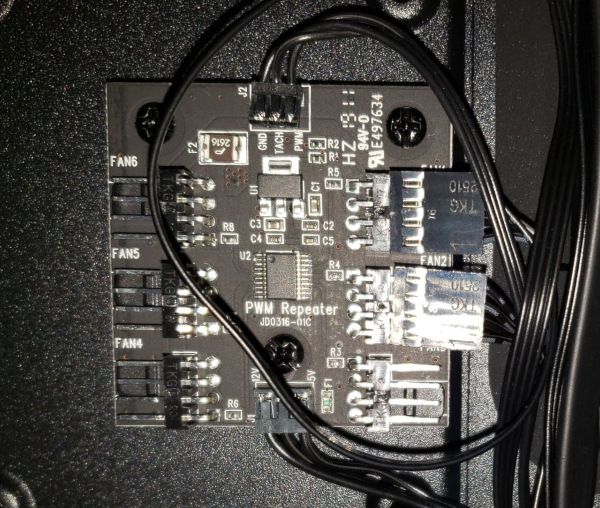
If there is any real justification for building a new system it is to get lots of fantastically fast NVMe storage, which made this GIGABYTE Z390 AORUS Ultra motherboard catch my eye because it has three M.2 slots with heat sinks. I hope there is a BIOS setting to turn off all the damn LEDs or the case hides them really well.
Speaking of NVMe storage the Samsung 970 EVO Plus 2TB sticks are very highly rated everywhere I read about them, and they also went on sale, so I got three of them to max out the non-rotating storage at 6TB.
The current incarnation of zooty has about 7TB of total storage, but only about 2.5TB in use, so it should be no problem to fit everything in new zooty without adding any old and slow disk devices :-).
As long as I'm maxing out storage, I also bought four total sticks of G.SKILL Trident Z DDR4-3200MHz CL14-14-14-34 1.35V 32GB (2x16GB) F4-3200C14D-32GTZ for 64GB of memory. I don't know if it was on sale when I looked on newegg, but it was quite a bit cheaper than any of the amazon sellers. The G.SKILL RAM Configurator assures me it works with the motherboard.
The prices of these haven't changed since I started this process and everyone claims their black Friday deals have already started on Thursday morning, so I went ahead and ordered these remaining bits (the CPU was back ordered and will show up a day later than the rest, so that will be the last thing installed).
Intel Core i9-9900K processor
The CPU arrived earlier than initially projected, with Amazon's arrival date changing every few hours, but it was finally shipped via UPS and I was able to have it held at a UPS store so it wouldn't sit on my doorstep all afternoon. It was a small amazon box, with inflatable padding around a bubble wrapped plastic dodecahedron in a cloth bag, none of which prevented the plastic from being shattered (maybe the cloth bag is to collect the shards):
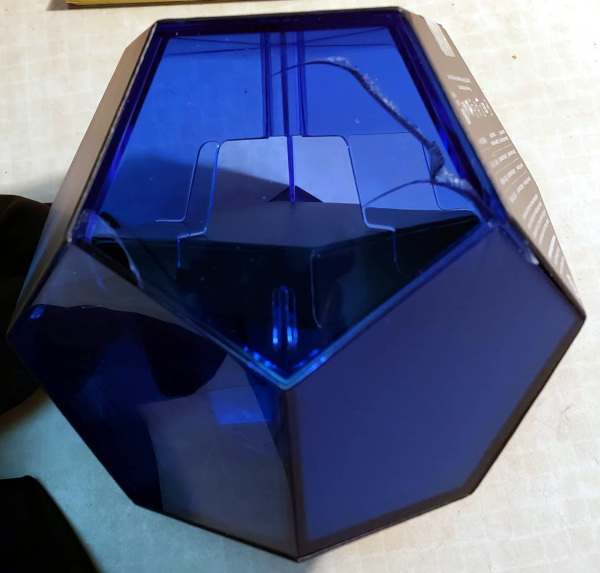
Fortunately the little box inside the plastic was undamaged (and is the only important piece):

The remaining parts are due in a couple of days.
Noctua NH-U12A cpu cooler (compatibility table says it is high enough to sit above the memory sticks and low enough to fit in the case).
Four Noctua NF-F12 case fans
Corsair RM850x power supply
I'll see if it all works once I get the remaining bits and finish putting it together.
Construction has started. I have the motherboard in the case and the NVMe drives on the motherboard (under the heat sinks where you can't see them). I note that one of the advantages of buying things piecemeal is that I'm not in a hurry since I haven't got many of the parts required to be able to turn it on yet. Here's what it looks like so far:

I've since connected all the front panel cables to the motherboard, and now am waiting on the next parts to arrive.
I do notice that I will obviously spend several hours crying in frustration while attempting to get the 12 volt power cables plugged in. They are located at the top left of the motherboard with a huge motherboard heat sink on one side and the back and top of the case on the other. It will be insanely difficult to get the cables plugged in up there.
Hint: One of those LED headlamps is very handy, especially working in the totally black case that seems to absorb all light.
The memory arrived and has been installed, here's the latest fuzzy image:

OK, all the parts arrived, and I got it all put together. The 12V power cables weren't as painful as I thought they might be. I did have to move one of the cpu cooler fans up a fraction of an inch to clear the memory sticks, but not so far that closing the case will be a problem.
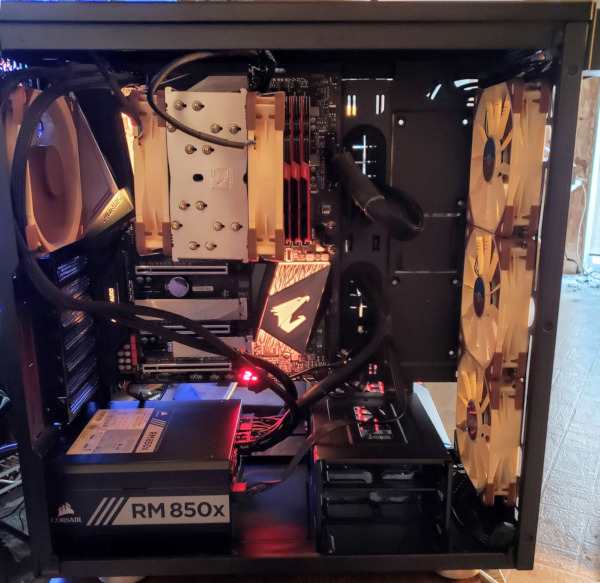
First thing I'm doing is running memtest:
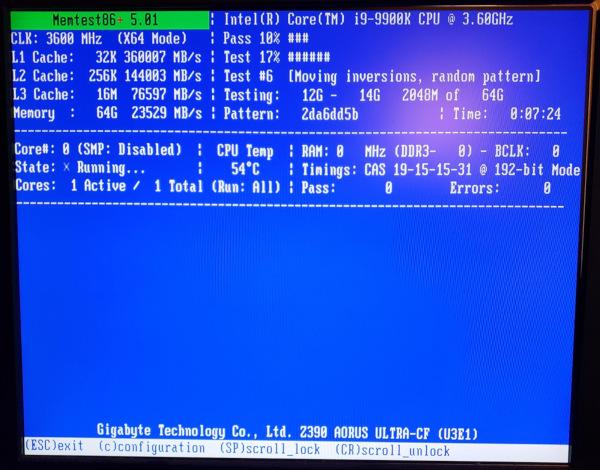
The latest round of memtest is running much faster since I turned on the XMP profile in the BIOS.
It is extremely quiet. The auto speed control is running all the fans at just a few hundred rpm, you have to listen really close to hear anything.
Turned off the motherboard LEDs in the BIOS, unplugged the case LEDs, got the panels back on the case. The only hint of a light is the power button. With the panels on it is also totally noiseless. If I press my ear to the case I think I pick up fan hum by bone conduction, but it is effectively totally silent.
It is also now zooty for real. Many adventures with live USB sticks, rsync, chroot, dracut, and editing UUIDs in grub.cfg and grubenv has the rsynced copies of the bootable fedora partitions working well (at least I haven't noticed any major disasters yet).
Starting virtual machines is definitely a lot faster. Not sure I notice starting solitaire being faster though. The only glitch so far is claws-mail which for some reason takes 30 seconds to start, timing out on a poll of some file descriptor. Haven't had time to investigate it yet (maybe just re-initialize claws-mail from scratch and see if it gets better).
My investigation of the slow start in gtk2 apps led me to create redhat bugzilla 1780965. Extremely wacky behavior that seems to be dependent on the cpu model. It will be interesting to see if this bug ever gets investigated.